Beautiful Design Needs the Right Tools
WordPress is powerful—but it’s the plugins that unlock its true design potential. Whether you’re building a sleek portfolio, an eCommerce storefront, or a startup landing page, the right plugins can elevate your visual experience without sacrificing speed or structure.
From layout control to motion effects and typography tweaks, here are the best WordPress plugins to take your design from functional to phenomenal.

🧠 Why Plugins Matter in WordPress Design
WordPress themes provide the foundation—but plugins give you control, creativity, and customization.
🎨 Extend visual features beyond your theme
⚙️ Add animations, spacing tools, and font controls
📱 Improve responsiveness and interactivity
🛠 Reduce reliance on custom code or developers
With the right stack, you can design with freedom, precision, and speed.
🧰 Top Plugins to Supercharge Your WordPress Design
Let’s explore the most impactful design plugins—and why they matter.
🎨 Elementor (Page Builder)
✅ Drag-and-drop visual builder
✅ Full control over layout, typography, spacing
✅ Built-in animations and design widgets
✅ Works with most WordPress themes
✅ Pro version unlocks motion effects, custom headers, and more
Best For: Creators who want pixel-perfect design control without coding.
🧱 Spectra (by Brainstorm Force)
✅ Lightweight, block-based design toolkit for Gutenberg
✅ Pre-designed blocks and templates
✅ Responsive controls and visibility settings
✅ Works seamlessly with Astra and block themes
Best For: Gutenberg users who want more layout flexibility and design components.
🧼 WPForms (for Styled Forms)
✅ Build beautiful contact forms, surveys, and popups
✅ Drag-and-drop editor with customizable styling
✅ Mobile-optimized and responsive
✅ Supports conditional logic and AJAX submission
Best For: Designers who want forms that match their site’s aesthetic—without touching code.
✏️ Essential Addons for Elementor
✅ Extends Elementor with unique widgets (e.g., advanced headings, content toggles)
✅ More control over design elements like grids, overlays, and galleries
✅ Lightweight and modular—you only enable what you need
Best For: Elementor users looking to go beyond the basics with pro-level UI.
🌈 YellowPencil (Visual CSS Editor)
✅ Live edit margins, fonts, colors, backgrounds, and more
✅ No need to write CSS—just point, click, and customize
✅ Works with any theme or builder
✅ Great for quick style adjustments
Best For: Designers who want total visual control without diving into code.
🖋 Fonts Plugin (Google Fonts Typography)
✅ Add 1,400+ Google Fonts to your theme
✅ Customize headings and body fonts easily
✅ Preview changes live
✅ Works with most builders and themes
Best For: Typography lovers who want branding-level font control.
🖼 Smart Slider 3
✅ Create animated sliders, carousels, and hero sections
✅ Drag-and-drop editor with custom transitions
✅ Fully responsive and SEO-optimized
✅ Includes layers, buttons, and video support
Best For: Designers who want to impress visitors above the fold.
⚠️ Design Plugin Mistakes to Avoid
Plugins are powerful—but too many can hurt performance. Here’s what to avoid:
🚫 Installing overlapping plugins (e.g., multiple page builders)
🚫 Ignoring plugin file sizes (affects speed and load time)
🚫 Over-styling with excessive animations or fonts
🚫 Skipping compatibility checks with your theme
Keep it lean and purposeful. Every plugin should serve your visual strategy—not clutter it.
✨ Bonus: Tools to Test and Polish Your Designs
Use these to enhance your design plugin setup:
🔍 Lighthouse (Chrome DevTools) – Test page speed and performance
🧪 Responsively App – Preview your site on multiple screens
🧠 Figma → WordPress plugins – Convert designs to page builder layouts
🎯 Perfmatters or WP Rocket – Optimize scripts and styles loaded by plugins
Clean design + clean performance = win.
🧾 Final Takeaway: Build Beautiful, Smarter with Plugins
Designing on WordPress doesn’t mean you’re limited to theme defaults. With the right plugins, you unlock endless design possibilities—from structure to style to interactivity.
The key is not just adding tools, but choosing the right ones that match your goals, style, and performance standards.
Use plugins that empower—not overwhelm.
💬 What’s Your Go-To WordPress Design Plugin?
Got a favorite plugin you can’t live without? Share your stack in the comments—let’s help fellow designers build smarter. 👇

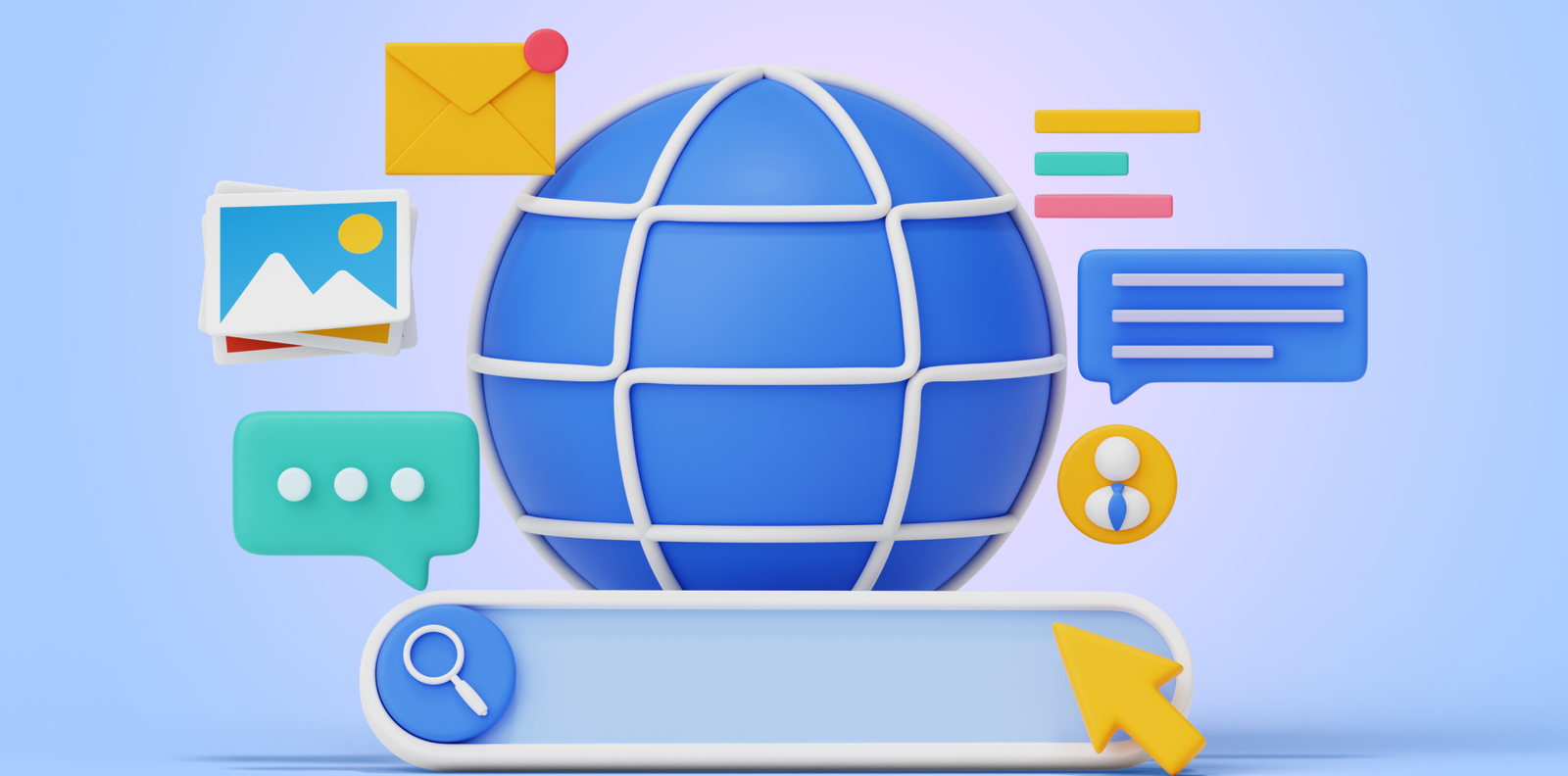


6 Comments
Laura Mitchell
17 April 2025Elementor is hands-down my favorite—especially for landing pages. The control it gives you is unmatched without needing to code. Total game-changer.
Jake Morrison
17 April 2025I just discovered Spectra recently and it’s made Gutenberg so much easier to work with. Thanks for putting it on the list—more people need to know about it.
Emily Grace
17 April 2025Love how you emphasized purposeful plugins. I used to install way too many and my site crawled. Lean + smart really is the way to go.
Ben Foster
17 April 2025YellowPencil has saved me SO many hours of custom CSS. Seriously underrated tool for designers who don’t code. Great to see it featured here.
Rachel Dean
17 April 2025This post hit the sweet spot between helpful and easy to digest. Bookmarking it for plugin audits and client recommendations 🙌
Sophia Adams
17 April 2025Appreciate the reminder to test plugin compatibility before getting carried away. I’ve broken themes before with the wrong stack 😅