UX Starts with Flow, Not Just Screens
Great design doesn’t begin with pixels—it starts with purposeful movement.
User flows are the unsung heroes of intuitive UX. They map out how users interact with your product, screen by screen, step by step. When done right, they make complex apps feel simple, reduce frustration, and nudge users effortlessly toward their goals.
In this blog, you’ll learn how to create user flows that make sense, feel natural, and align with real-world user behavior.
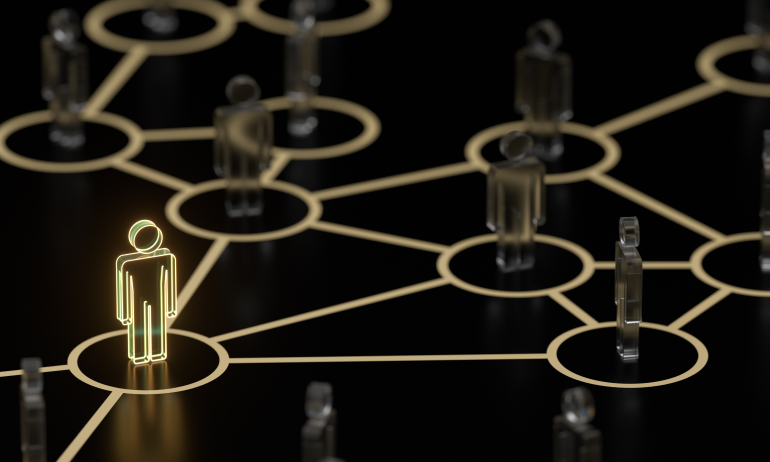
🤔 What Are User Flows, Really?
Before diving in, let’s define the term clearly.
A user flow is a visual representation of the path a user takes to complete a task within your product. It shows entry points, decisions, and outcomes in a logical sequence.
Think of it as the GPS of your product—without it, users get lost fast.
💡 Login → Dashboard → Create Post → Preview → Publish
💡 Onboarding → Preferences → Recommendations → Signup Complete
Whether you’re designing a mobile app, web dashboard, or checkout funnel, user flows are essential for clarity and cohesion.
🧭 Why Intuitive User Flows Matter in UX Design
A stunning UI means nothing if users don’t know where to go next.
🚀 Smooth flows reduce bounce rates and increase conversions
🚀 They guide users toward meaningful actions, not confusion
🚀 They help teams align features around real user goals
🚀 Flows eliminate unnecessary steps, screens, and frustration
🚀 Better flows = better UX = happier, loyal users
Design isn’t just about beauty—it’s about direction. User flows provide that direction.
🧠 Step 1: Understand User Goals and Context
Every great flow starts with empathy.
🎯 Who is your user? A first-time visitor or a returning power user?
🎯 What are they trying to accomplish—book, buy, learn, or explore?
🎯 Where are they coming from (email, ad, search, app)?
🎯 What are their constraints (time, device, language, mental model)?
Your job is to walk in their shoes—then map the easiest path.
✅ Example: For a meditation app, a new user may want to quickly try a session without account creation. The flow should allow guest access first.
🗺 Step 2: Outline the Core Tasks
Don’t map the whole world—focus on what matters most.
Break down your product into key tasks users want to complete. These become the foundation of your flows.
🧩 Account creation
🧩 Booking an appointment
🧩 Uploading a document
🧩 Completing a purchase
🧩 Submitting feedback
Start small. Tackle one flow per task and build out logically.
📐 Step 3: Create a Basic Flowchart
Now, sketch the high-level sequence of screens or steps.
🧭 Entry point → Action → Decision → Outcome
🎨 Use tools like Figma, Whimsical, FlowMapp, or even pen & paper
📌 Each box = screen/state, each arrow = user action or system feedback
🔁 Include loops for errors, backtracking, and optional paths
Make sure your flow includes real-life situations like:
✅ Password resets
✅ Empty states
✅ Cancellations
✅ Edge cases
A realistic user flow is a resilient one.
🔄 Step 4: Remove Friction and Dead Ends
Once your flow is visualized, it’s time to refine.
🚫 Are there any unnecessary screens or steps?
🚫 Can multiple actions be combined or automated?
🚫 Are users forced into decisions too early?
🚫 Is the error handling clear and kind?
Reduce cognitive load. Add guidance. Show progress indicators. Let users feel in control at all times.
✏️ Example: Instead of asking for payment details upfront, let users explore the product and pay later—when they’re ready.
🧪 Step 5: Validate with Real Users
Designers aren’t users—test to validate.
🎙 Run quick usability tests using your flow diagrams or prototypes
🧪 Ask users to walk through the task out loud
🧱 Watch where they hesitate, click the wrong thing, or get confused
🧠 Take notes on decision-making points and drop-off moments
You’ll be amazed how much insight comes from watching just 5 users.
Iterate your flow until the journey feels natural, fast, and delightful.
💡 Real-World Example: Flow That Doubled Retention
A mobile fitness app had great features but poor engagement. New users struggled to find workouts and gave up during onboarding.
The solution?
✅ Simplified the onboarding flow: 3 questions, not 8
✅ Showed workout recommendations right after signup
✅ Added visual progress bar to reduce drop-off
✅ Enabled skipping steps to increase autonomy
📈 Result: 2x increase in day-7 retention and 35% more workouts started.
User flow redesign changed everything—without touching the UI style.
🛑 Common User Flow Pitfalls
Avoid these traps if you want flows that feel effortless:
❌ Designing for edge cases first
❌ Ignoring emotional states like confusion or frustration
❌ Creating overly linear, rigid paths
❌ Assuming users know what your product does
❌ Adding cool features without mapping their impact
If your flow feels like a maze, users will exit before they explore.
✨ Final Takeaway: Design Flows Like You Design Stories
A good story has a beginning, middle, and resolution. So does a great user flow.
It introduces the user, sets up their goal, guides them through challenges, and lands them on success. When done well, they won’t even notice the design—they’ll just get what they came for.
So next time you wireframe a screen, step back and ask:
Does this screen help the user move forward?
If not—redesign the flow, not just the layout.
💬 What’s Your Favorite Way to Design User Flows?
Do you sketch, use digital tools, or start with sticky notes?
Share your process in the comments and let’s learn together 👇




3 Comments
Leo Zhang
27 May 2025Flows first, screens second. A mantra every product designer should live by 🙌📌
Anya Kowalski
27 May 2025This blog was so clear and useful. Going to share it with my team
Samir Patel
27 May 2025I wish more teams treated user flows like this—not just checkboxes but the whole journey.