Speed is the First Impression
In the digital world, users expect one thing above all: speed.
If your WordPress site takes more than 3 seconds to load, nearly half of your visitors might already be gone. No matter how beautiful your design is or how great your content might be, a slow-loading website kills trust, engagement, and conversions.
In this post, we’ll explore why website speed is a foundational part of WordPress design, how it impacts your UX and SEO, and what you can do to fix it fast.
💡 Want a better performing WordPress blog? Check out this internal guide on crafting compelling homepages.
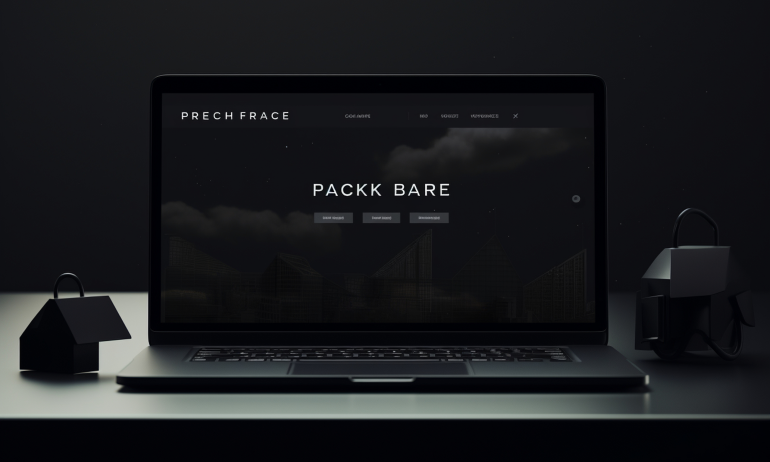
🚀 Why Website Speed is Non-Negotiable
Website speed doesn’t just impact user experience—it affects everything from visibility to revenue:
📉 Bounce Rate – 53% of mobile users leave if a page loads in more than 3 seconds
📈 SEO Rankings – Google uses page speed as a core ranking signal
🛒 Conversion Rates – A 1-second delay can reduce conversions by 7%
📊 User Satisfaction – Faster load times improve engagement and return visits
🔍 Core Web Vitals – Slow speed will tank your Google Page Experience score
Source: Google Developers – Web Vitals
Whether you run a blog, portfolio, or SaaS landing page, performance must be built into your WordPress design process.
🧩 How Speed Impacts WordPress Design Decisions
Speed doesn’t live in your hosting dashboard—it starts at the design level.
🎨 Theme Choice Matters – Heavy themes with excessive animations or bundled scripts can slow down load time
🖼 Image Optimization is Key – Uncompressed media adds MBs to your pages
🔌 Plugins Can Pile Up – Each plugin adds scripts, styles, and database queries
📦 Page Builders Add Bloat – Tools like Elementor or WPBakery offer flexibility but can increase DOM size
🌐 Font Files & External Scripts – Web fonts, icons, and third-party embeds (like Google Maps or live chats) all contribute
A performant WordPress site isn’t just built—it’s strategically designed.
🛠 Best Practices to Boost Speed in WordPress Design
Here’s how to design WordPress sites that feel lightning fast:
🔧 Choose a Lightweight Theme
Go for optimized themes like Astra, GeneratePress, or Blocksy.
📦 Limit Plugin Usage
Only install what’s essential. Use multi-purpose plugins (like WP Rocket or Perfmatters) to reduce clutter.
🖼 Use Next-Gen Image Formats
Upload images in WebP format and lazy-load them using plugins like Smush or ShortPixel.
🚀 Use a Caching Plugin
Tools like WP Rocket, W3 Total Cache, or LiteSpeed Cache can drastically reduce load time.
🌍 Deploy a CDN (Content Delivery Network)
Services like Cloudflare or BunnyCDN ensure your content loads faster globally.
✏️ Minimize Custom Fonts and Scripts
Use system fonts where possible and defer non-critical JavaScript.
📉 Real-World Case Study: 4x Speed Boost in 2 Days
One of our clients ran a visually beautiful portfolio site using a heavy Elementor-based theme. However, it had:
❌ Over 20 plugins
❌ 5MB homepage
❌ No CDN or caching enabled
After optimizing:
✅ Switched to Astra + Gutenberg
✅ Compressed all images using WebP
✅ Added WP Rocket + Cloudflare
✅ Replaced animations with CSS transitions
✅ Reduced page size to 800KB
📈 Result: Load time dropped from 6.2s to 1.3s, and bounce rate fell by 40%.
✨ Speed alone created a better experience and stronger business outcomes.
📊 Tools to Test Your Website Speed
Use these tools to identify bottlenecks:
✅ PageSpeed Insights – Google’s official tool
✅ GTmetrix – Detailed waterfall breakdowns
✅ Pingdom Tools – Great for real-time monitoring
✅ Lighthouse in Chrome DevTools – Built right into your browser
✅ AhmadHive Speed Audit (Internal) – (Coming soon!)
⚠️ Common Mistakes Slowing Down WordPress Sites
Don’t make these performance-killing errors:
❌ Using bloated multipurpose themes with unused elements
❌ Uploading full-resolution images straight from the camera
❌ Relying on outdated or abandoned plugins
❌ Embedding large third-party content directly in pages
❌ Ignoring mobile performance altogether
Speed isn’t an afterthought—it’s foundational to great UX.
🔄 Bonus: Internal Link Structure Affects Speed, Too
Design your menus, headers, and footer to reduce click depth. Fewer redirects and cleaner URLs mean faster server responses.
💡 Learn how to structure internal pages better in our post on creating user flows for web apps.
🧾 Final Takeaway: Speed is Design
Website performance is no longer just a developer’s job—it’s a designer’s responsibility.
From choosing the right theme to compressing images and minimizing bloat, every design decision either slows down your site—or speeds up your success.
A fast WordPress site is:
⚡ Easier to use
⚡ Higher ranking
⚡ More converting
⚡ More trusted
In other words: a better experience, all around.
💬 How Fast is Your WordPress Site?
Test your homepage speed using PageSpeed Insights and drop your score in the comments 👇
Let’s see who’s winning the speed game!




3 Comments
Hamza Rehman
13 June 2025Speed = trust. Switched to GeneratePress and saw instant results ⚡
Olivia Barnes
13 June 2025“Speed is design” 🔥 That hits hard—and it’s so true.
Leah Tran
13 June 2025I didn’t realize fonts could slow down so much 😅 Great insights!