Some websites are functional. Others are unforgettable.
In the world of no-code design, Webflow stands out for its flexibility, creative freedom, and performance. But what truly makes a Webflow site stunning isn’t just sleek visuals—it’s how well it combines storytelling, interaction, and user experience into a seamless journey.
In this blog, we dive into real-world Webflow case studies—sites that turned heads, won awards, and redefined what web design can look like.
🧠 Related read: Creating a Responsive Webflow Site
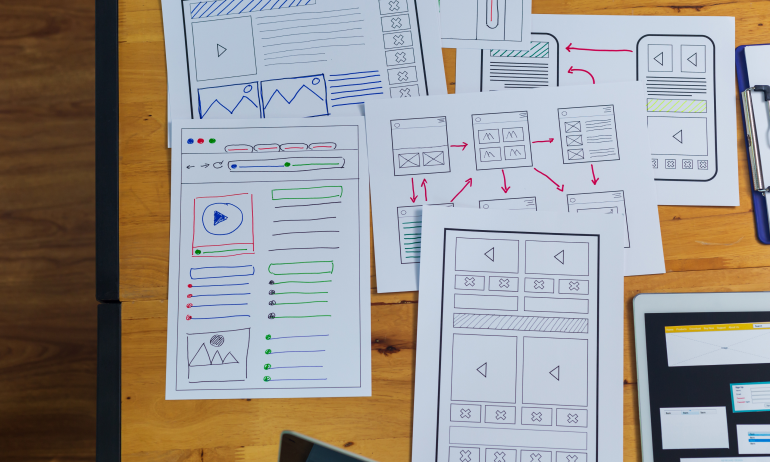
Why Webflow is the Designer’s Playground
Before we get into the case studies, let’s quickly answer: Why Webflow?
✅ Pixel-perfect control with no-code ease
✅ CMS flexibility for dynamic content
✅ Smooth animations with built-in interactions
✅ Powerful SEO controls and fast hosting
✅ Built-in responsiveness across breakpoints
It’s not just a tool—it’s a canvas for imagination.
Case Study 1: Lusion – Immersive 3D Experiences
Lusion is a creative studio, and their site feels like stepping into a parallel world.
🧩 What Makes It Stunning:
🎥 Cinematic intro animations
🎮 Interactive 3D graphics that respond to cursor movement
📜 Scroll-triggered storytelling without lag
🎨 Black & neon aesthetic that’s consistent throughout
🚀 Speedy despite heavy effects—thanks to clean code and Webflow’s performance optimization
🔗 Explore: https://lusion.co
💡 Takeaway: Use Webflow interactions to narrate, not decorate. Animation should move the story forward.
Case Study 2: Green Chameleon – Design Meets Play
This creative agency turned their website into a mini playground of microinteractions and transitions.
🧩 Highlights:
✅ Bold, block-based layout with hidden hover features
✅ Each project has its own animation identity
✅ Seamless transitions between case studies
✅ Explorable home page with scroll-linked animations
✅ Quirky typography that matches their creative brand
🔗 Explore: https://greenchameleon.co.uk
💡 Takeaway: Your design voice should echo in every interaction. Don’t just say “we’re creative”—show it.
Case Study 3: Kinetic – Tech-Savvy & Story-Driven
Kinetic’s Webflow site is sleek, modern, and focused on their tech-for-good mission.
🧩 Why It Works:
✅ Use of minimal colors and fluid typography
✅ Large headings with scroll-based fade-ins
✅ Sharp visuals that guide users instead of distracting them
✅ Clear CTAs placed right after emotional hooks
✅ Custom cursor and parallax effects done tastefully
🔗 Explore: https://www.wearekinetic.com
💡 Takeaway: A stunning site doesn’t need to scream. Sometimes calm clarity builds more trust.
Case Study 4: Obys – Where Design and Performance Collide
Obys Agency’s site pushes Webflow to its edge—and still loads blazingly fast.
🧩 What You’ll Notice:
🎯 Ultra-bold typography paired with minimal UI
🎥 Scroll-triggered reveal animations
🎨 Uses grid-breaking layouts for visual surprise
🧠 Case study pages that feel like mini documentaries
📱 Fully responsive, even with unique layout structures
🔗 Explore: https://obys.agency
💡 Takeaway: Design rules are meant to be broken—but only when you understand them well.
Case Study 5: Refokus – Microinteractions Done Right
Refokus’ site is a masterclass in subtle brilliance.
🧩 Why It Feels Premium:
✅ Soft, smooth transitions throughout the user journey
✅ Hover-triggered animations that guide clicks
✅ Clear separation of content and action
✅ Great balance between brand personality and UX
✅ Strategically placed animations—never overwhelming
🔗 Explore: https://www.refokus.com
💡 Takeaway: Microinteractions are like seasoning—too little is bland, too much ruins the dish.
What Makes These Webflow Designs Stand Out?
Across all these sites, a few powerful themes emerge:
🌈 They tell stories through visuals and motion
📱 They’re designed with responsiveness from the ground up
⚡ They prioritize performance without sacrificing wow-factor
👁️ They reflect brand personality in every interaction
🧭 They guide users, not confuse them
🧠 Related: How Great Design Enhances User Trust and Loyalty
Common Webflow Design Mistakes to Avoid
❌ Over-animating everything (parallax, cursor trails, scroll hijacking)
❌ Poor contrast or readability in creative layouts
❌ Not testing interactions on mobile
❌ Sluggish performance due to unoptimized assets
❌ Forgetting accessibility (colorblind users, screen readers)
💡 Tip: Use Lighthouse to test UX and performance on your Webflow site.
Webflow Design Tools to Explore
Finsweet Components – Prebuilt no-code elements
Relume Library – Layout building blocks for Webflow
Flowbase – Webflow templates and UI kits
Whale – Free assets, icons, and fonts for Webflow designers
Webflow University – Official tutorials for animations, CMS, SEO & more
Final Takeaway: Inspire, Don’t Imitate
Webflow gives you the tools to create anything—but how you use them defines your impact.
Great Webflow design isn’t about fancy visuals. It’s about:
✅ Crafting a unique narrative
✅ Guiding users through flow and animation
✅ Reflecting brand identity at every touchpoint
✅ Keeping performance, mobile UX, and SEO in mind
Let these stunning case studies inspire your creativity—but build something that feels like you.
💬 Have You Seen a Beautiful Webflow Site?
Drop your favorite Webflow website link below 👇—and let’s grow this inspiration list together!




3 Comments
Alina Raza
28 July 2025“Animation should move the story forward” 💡 That line hit deep. Incredible breakdown!
Tom Schneider
28 July 2025Obys always blows my mind 🤯 Webflow is definitely an art playground.
Mike Tan
28 July 2025Refokus’ microinteractions = chef’s kiss 👌 Minimal but so powerful.