Why UI/UX Mistakes Can Ruin Your Design
User experience (UX) and user interface (UI) design directly impact how users interact, engage, and convert on a website or app. Even the smallest design mistakes can lead to frustration, high bounce rates, and lost revenue.
A well-designed UI/UX ensures that users find what they need quickly, navigate effortlessly, and complete tasks efficiently. However, many designers unknowingly make critical mistakes that negatively affect usability and user satisfaction.
This guide explores the most common UI/UX mistakes and provides practical solutions to help you create a seamless and user-friendly experience.
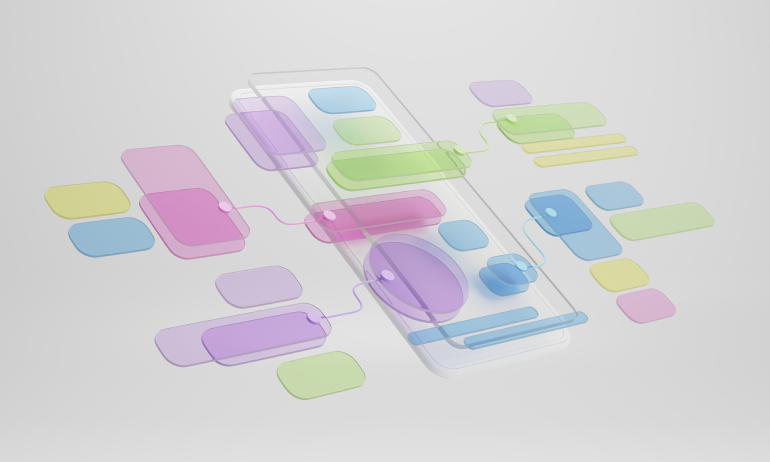
🚨 Common UI/UX Mistakes & How to Fix Them
❌ 1. Poor Navigation & Confusing Layouts
🔹 The Problem: If users struggle to find what they need, they leave. A cluttered, inconsistent, or overly complex navigation system makes browsing frustrating and lowers engagement.
🔹 How to Fix It:
🟢 Use a clear and consistent menu structure that follows user expectations.
🟢 Keep the navigation bar visible and easy to access (avoid hidden menus unless necessary).
🟢 Use breadcrumb navigation to help users understand where they are.
🟢 Conduct usability testing to see how users interact with your layout.
❌ 2. Slow Loading Speed
🔹 The Problem: Websites that take longer than 3 seconds to load see higher abandonment rates. Poor image optimization, heavy scripts, and bloated code can hurt both user experience and SEO rankings.
🔹 How to Fix It:
🟢 Optimize images using WebP format and compress them.
🟢 Use lazy loading to load images only when they’re needed.
🟢 Minimize CSS, JavaScript, and third-party plugins.
🟢 Use a content delivery network (CDN) to speed up load times.
❌ 3. Inconsistent Design Elements
🔹 The Problem: Using different fonts, button styles, and colors across pages creates a disjointed experience. Users expect consistency in visuals, interactions, and functionality.
🔹 How to Fix It:
🟢 Develop a UI Style Guide to maintain consistency across your design.
🟢 Stick to two or three primary colors and one or two fonts.
🟢 Ensure buttons, icons, and forms follow the same design language.
🟢 Use design systems like Material Design or Apple’s Human Interface Guidelines for consistency.
❌ 4. Lack of Mobile Optimization
🔹 The Problem: If your website or app doesn’t function well on mobile, you’re losing users. A bad mobile experience causes frustration, low engagement, and poor Google rankings.
🔹 How to Fix It:
🟢 Use responsive design to ensure your site adapts to all screen sizes.
🟢 Prioritize touch-friendly elements (buttons should be at least 48px for easy tapping).
🟢 Test on multiple devices to ensure text readability, image scaling, and touch responsiveness.
🟢 Optimize forms and checkout flows for easy mobile completion.
❌ 5. Ignoring Accessibility Standards
🔹 The Problem: Many websites fail to accommodate users with disabilities, making navigation difficult for those using screen readers, keyboard navigation, or voice controls.
🔹 How to Fix It:
🟢 Ensure sufficient color contrast for readability.
🟢 Add alt text to images for screen readers.
🟢 Implement keyboard-friendly navigation (all elements should be accessible via the Tab key).
🟢 Use ARIA labels to improve accessibility for dynamic content.
❌ 6. Overcomplicating Forms
🔹 The Problem: Long, complex forms overwhelm users, leading to high drop-off rates. Users abandon forms that feel too lengthy, confusing, or unnecessary.
🔹 How to Fix It:
🟢 Keep forms short and only ask for necessary information.
🟢 Use inline validation to provide real-time feedback on errors.
🟢 Enable auto-fill and predictive text to speed up form completion.
🟢 Clearly label input fields and avoid hidden or confusing error messages.
❌ 7. Too Many Pop-Ups & Intrusive Ads
🔹 The Problem: Overloading users with pop-ups, autoplay videos, or intrusive ads ruins the experience and leads to frustration and higher bounce rates.
🔹 How to Fix It:
🟢 Use pop-ups strategically, ensuring they are easy to close.
🟢 Avoid autoplay videos with sound.
🟢 Limit distractions and focus on delivering a smooth user experience.
🟢 Ensure ads don’t cover essential content or disrupt navigation.
❌ 8. Not Providing Feedback for User Actions
🔹 The Problem: Users need visual confirmation when they take actions like clicking a button, submitting a form, or waiting for a page to load. Without feedback, users may think the site is broken.
🔹 How to Fix It:
🟢 Use loading animations or progress indicators.
🟢 Provide hover and click effects for buttons and links.
🟢 Display success messages or confirmation prompts after form submissions.
🟢 Include error messages with clear instructions when users make mistakes.
❌ 9. Using Placeholder Text Instead of Labels
🔹 The Problem: Many designers rely on placeholders inside form fields, but once users start typing, they lose important context, making it harder to complete the form.
🔹 How to Fix It:
🟢 Use permanent labels outside of input fields for clarity.
🟢 Keep form instructions visible at all times.
🟢 Ensure error messages clearly explain what needs to be fixed.
❌ 10. Ignoring User Testing & Feedback
🔹 The Problem: Some designers skip user testing and rely solely on assumptions. Without feedback, usability issues go unnoticed until they cause low engagement and high drop-off rates.
🔹 How to Fix It:
🟢 Conduct A/B testing to compare design variations.
🟢 Use heatmaps and analytics tools to track user behavior.
🟢 Gather direct user feedback through surveys and usability tests.
🟢 Iterate based on real-world insights rather than personal preferences.
🚀 Conclusion: Create a Seamless UI/UX Experience
Avoiding these common UI/UX mistakes can dramatically improve user engagement, conversions, and overall satisfaction. A well-optimized design ensures that users navigate smoothly, interact effortlessly, and enjoy a frustration-free experience.
By prioritizing clarity, responsiveness, accessibility, and performance, you create digital experiences that delight users and drive business success.
💬 What’s Your Biggest UI/UX Challenge?
Have you encountered any of these UI/UX mistakes in your projects? Drop your thoughts and experiences in the comments below!




6 Comments
Joshua
19 March 2025I’ll be applying these insights to my next design project. Thanks for sharing!
Emma Phillips
19 March 2025Ignoring accessibility means losing a large audience. Every designer should prioritize it.
David Carter
19 March 2025A website’s first impression is its speed. If it lags, users will never come back.
Sophia
19 March 2025Having a consistent color palette improves brand recognition and user trust.
Matthew
19 March 2025Too many pop-ups disrupt the user flow. They should be used strategically, not aggressively.
Hannah Morgan
19 March 2025Long forms without inline validation cause users to drop off. A simple fix can change everything.