Seamless UX Feels Like Magic
Ever used a web app that just… worked?
No loading frustrations, no clunky transitions, no questions about what to do next—just flow. That’s the power of seamless user experience.
In a world full of overdesigned, underperforming apps, the most successful products are the ones that users barely notice—because the experience is so smooth, it fades into the background.
This guide will show you how to design web apps that feel natural, fast, and effortless—so your users stay focused on their goals, not your interface.
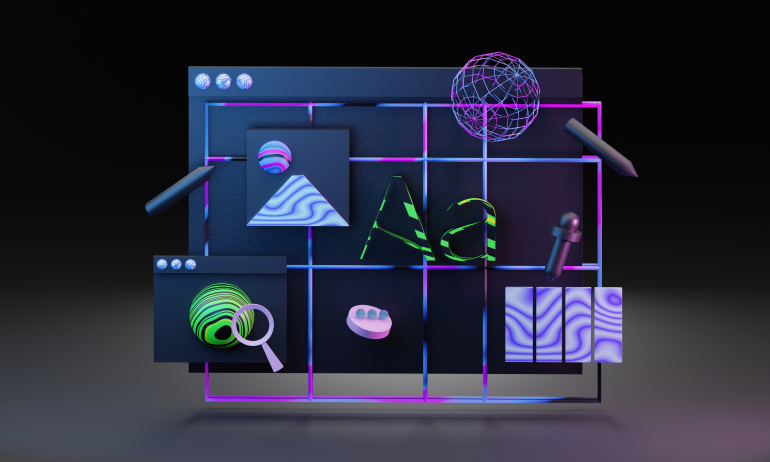
🧠 Why Seamlessness Is a UX Superpower
A seamless experience increases satisfaction, retention, and perceived value. When users encounter no roadblocks, they:
🔹 Stay longer and explore more features
🔹 Trust your product more deeply
🔹 Experience less frustration and churn
🔹 Associate your brand with quality and efficiency
Smooth UX doesn’t just feel good—it performs better across every metric.
🧩 1. Start with User Flow, Not Screens
Jumping into UI too soon breaks the experience before it begins.
🗺 Map the user journey from start to finish
🎯 Identify critical goals and pain points
🔄 Eliminate unnecessary steps, choices, and inputs
📍 Streamline paths to key actions (signup, checkout, save, share)
Design isn’t about features—it’s about flow.
🖱 2. Make Transitions Feel Instant
Speed is key—but perceived speed matters even more.
⚡ Use skeleton screens instead of blank loaders
🔄 Employ smart caching or preloading where possible
🚀 Design micro-animations to smooth transitions
⏳ Always show real-time feedback for long tasks
No one enjoys waiting. Make the wait feel shorter with design.
📐 3. Use Layout to Reduce Friction
The layout should guide—not confuse.
🔸 Group related actions and data visually
🔸 Use consistent patterns and spacing across modules
🔸 Keep primary CTAs in fixed positions
🔸 Avoid scroll traps or layout shifts
The fewer the mental gymnastics, the better the flow.
💬 4. Prioritize Feedback at Every Touchpoint
Feedback isn’t a feature—it’s a necessity.
🧠 Show users when something is loading, saving, or failing
✅ Confirm successful actions with animation or messaging
❌ Provide error messages with actionable solutions
📩 Use inline validation on forms (not after submission)
Great feedback = user confidence = flow that doesn’t break.
🎨 5. Design for Focus, Not Flash
Too many effects and colors can distract users from what matters.
🎯 Highlight one primary action per screen
🌈 Limit the use of motion or color changes
📱 Use whitespace to guide visual flow
👁 Align all elements for a clean, predictable rhythm
A seamless experience feels intentional, not decorative.
🧰 6. Test Across Contexts and Devices
Users don’t always engage in ideal conditions.
📱 Test on mobile, tablet, and low-resolution displays
🌐 Simulate slow networks and poor performance
🎮 Watch real users complete tasks without help
🧪 Record heatmaps, rage clicks, and exit paths
Seamless UX means planning for real-world imperfections.
✨ Real-World Example: Simplifying a SaaS Dashboard
A project management SaaS noticed users weren’t completing task flows.
What changed?
✅ Removed redundant confirmations and steps
✅ Consolidated five pages into two clear tabs
✅ Added inline feedback and success messages
✅ Designed hover previews for complex tasks
📈 Result: A 60% increase in daily task completions—and glowing feedback about simplicity.
The app didn’t just get prettier—it got seamless.
⚠️ What Breaks Seamless UX?
Here are common culprits to avoid:
❌ Sudden layout changes or jarring page reloads
❌ Too many modal popups interrupting flow
❌ Inconsistent button styles or placements
❌ Ambiguous icons with no tooltips
❌ Delayed feedback after critical actions
Each break adds cognitive friction—and friction drives users away.
🧾 Final Takeaway: Flow Is the New Feature
The best web apps today aren’t defined by the number of features—they’re defined by how easy, smooth, and natural it feels to use them.
When you eliminate friction, respect the user’s time, and design transitions, interactions, and feedback with intention, you build something that doesn’t just work—it feels effortless.
And that’s the kind of experience users remember—and come back for.
💬 What Makes a Web App Feel Seamless to You?
Is there a feature, transition, or behavior that always impresses you in a product? Let’s talk UX wins in the comments 👇



